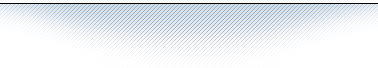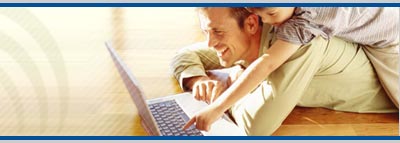Content for this section is currently under development.
Please contact us with any support issues at:

What You Can Do About Junk
E-Mail!!!
- Why and how you get “spam”
- How you can reduce spam in your inbox
- What to do if you get spam
Why and How You Get Spam
If you send or receive e-mail, you probably get junk e-mail,
also known as spam. Maybe a lot of spam.
Ever wonder why you get so much spam?
It’s a lucrative business. It costs spammers next to
nothing to send out millions, even billions, of e-mail messages.
And consider this: If even a tiny percentage of a hundred
million people buy something in response to a junk e-mail
message, that’s a lot! (According to the Pew Internet
& American Life Project, an independent research organization,
five percent of U.S. e-mail users — that’s six
million people — said they had ordered a product or
service as a result of unsolicited e-mail.)
How do spammers get e-mail addresses?
They buy, swap, or steal lists of valid addresses (and the
addresses of people who’ve responded to spam command
a premium). They also build their own lists with dictionary
attacks using special software. These programs rapidly generate
millions of random e-mail addresses — someone@example.com,
someone2@example.com, s_one@example.com — and e-mail
them to computers, such as those at Windsorknolls.com. The
e-mail that gets through indicates a valid address.
Some spammers gather (or harvest) addresses from Web sites
where people sign up for free offers, order something, or
enter contests. Harvesters may also use Web bots, programs
that will search for e-mail addresses on Internet white pages,
job postings, newsgroups, chat rooms — even personal
Web pages.
What’s so bad about spam.
Spam is certainly annoying and disruptive, even disturbing.
But spam can also potentially be dangerous to your computer,
to your bank account, and to your privacy Spammers can overwhelm
you with offers to buy things (real or fake), or trick you
into simply giving your money away. They may pretend to be
a company you trust (like your bank) to entice you to reveal
sensitive personal information. Click a spammer’s link
and you may risk downloading a virus or software that could
be used to track your Web activity. Even that e-greeting card
from someone you know could be suspect.
How You Can Help Reduce Spam in Your Inbox
You have three powerful tools at hand to help stem the tide
of spam.
1: Use technology to help block spam
The junk mail filters of your Internet Service Provider (ISP)
and your e-mail program are your first line of defense against
spam.
- Microsoft Outlook, MSN Hotmail, and Entourage (for the
Mac) have strong natural defenses against junk e-mail. They
also let you turn up the dial to further curb spam (including
keeping spam filters in Outlook current). Find out how at
safety.msn.com/articles/msmailprotect.armx
- If your e-mail program still lets through too much spam,
check into one of the many anti-spam software packages on
the market.
2: Be careful about sharing your e-mail address
- Only share your primary e-mail address with people you
know. Avoid listing your e-mail address in large Internet
directories and job-posting sites — even your own
Web site (unless you disguise it as described below).
- Set up an e-mail address dedicated solely to Web transactions
to help keep your primary e-mail address private.
- Create an e-mail name that’s tough to crack. Try
a combination of letters, numbers, and other characters
— Don2Funk9@example.com or J0e_Y0ng@example.com (substituting
zero for the letter 0). Research shows that people with
such names get less spam.
- Disguise your e-mail address when you post it to a newsgroup,
chat room, or other public Web page — for example,
SairajUdin AT example DOT com. This way, a person can interpret
your address, but the auto- mated programs that spammers
use often cannot.
3: Improve your computer’s security
You can greatly reduce your risk from hackers, viruses, and
worms by using a firewall; installing antivirus software,
and updating it routinely; and keeping your Windows and Office
software up to date. Protect your PC following Microsoft’s
step-by-step instructions at safety.msn.com/protectpc.arrnx.
What to Do If You Get Spam
Despite your best efforts, you’ve probably received
e-mail you didn’t ask for and don’t want. Here’s
what you can do.
1: Ignore junk e-mail messages
- DELETE junk e-mail without opening it. Sometimes even
opening spam can alert the spammers.
- DON’T REPLY to spam. Don’t even click “Remove
me from your list unless you’re certain that the message
comes from a legitimate source.
- DON’T give sensitive personal information in an
e-mail. Most legitimate companies will not ask for personal
information by e-mail, If a company you trust, such as your
credit card company or bank, appears to ask for personal
information, it could be a scam.
- THINK TWICE before you open attachments or click links
in e-mail messages even if you know the sender. If you cannot
confirm with the sender that an attachment or link is safe,
delete the message.
Watch out for identity-theft scams!
Thieves use a method known as “phishing” to send
spam that meticulously imitates those of such reputable companies
as Citibank, eBay. or Microsoft. The forged message capitalizes
on your trust of the respected brand by enticing you to click
a link that could download a virus or trick you into divulging
confidential information such as account and Social Security
numbers. Read more about phishing and how to protect yourself
at safety.msn.com/phishing.
- DON’T BUY anything or give to any charity promoted
through spam. Some spammers make their living on people’s
purchases of their offerings, and build their lists, too.
If you receive an e-mail request from a charity you’d
like to support, call them to find out how to contribute.
- DON’T FORWARD chain e-mail messages. You may be
furthering a hoax or aiding in the delivery of a virus,
and you lose control over who sees your e-mail address.
Plus, there are reports that spammers start chain letters
expressly to gather addresses. Hoaxbusters (hoaxbusters.ciac.org)
stands ready to help you separate fact from fiction.
2: Report abusive and fraudulent e-mail
If you receive threatening e-mail messages or have been the
target of a scam such as phishing, report it. If nothing else,
you may save someone else from becoming a victim.
- REPORT abusive, harassing, or threatening e-mail messages
to your Internet Service Provider (ISP). Find out now to
do this for Microsoft products and services at safety..msn.com/articles/junkmail.armx.
- FORWARD phishing scams and other fraudulent e-mail to
the company that has been misrepresented. The company may
have a special e-mail address to report such abuse —
for example, abuse@msn.com to report abuse of MSN. Find
out how at safety.msn.com/ articles/ju nkmail.armx.
- FILE A COMPLAINT with the U.S. Federal
Trade Commission (FTC). Go to www.ftc.gov/ftc/ consumer.htm,
and click File a Complaint
|